Categories
- AngularJS Development
- Awards
- Business
- Canada Digital Adoption Program
- Content Marketing
- Digital Marketing
- Ecommerce Development
- Email Marketing
- Magento
- Microsoft 365
- Mobile App Development
- Mobile Optimization
- MongoDB
- Node.js
- Online Marketing
- Search Engine Optimization
- Shopify
- Social Media Marketing
- Web Development
- Website Design
- Website Maintenance
- WordPress Websites

Download Our Digital Marketing Ebook
Download Our Digital Marketing Ebook
Gmail has come out with 2 new aspects that can help you to saving your precious time when you are writing a message or an e-mail to multiple people at a time. If you are writing a message to your beloved ones that could be your dad, mom, sister or brother, all you have to do is to create a “Family” group and Gmail will do the needful on your behalf. This tool is really user-friendly as the users can save a lot of time.
Gmail has made 2 improvements which would enable the users to create and navigate the Groups in a much efficient way.
First off, let’s take an example that you have a list of colleagues who you would like to get in touch with in near future. So, you can paste that list in “Add to Group” menu while you are viewing your “Coworkers” group to extend it.
Secondly, for your convenience sake, you have the flexibility to specify which one of your contact’s email addresses you want to use in a given group. For example, you can use your friend’s personal address in your “Buddies” group and that same friend’s work address in “Coworkers” group.
We are always open to receiving your feedbacks as to what effective measures we could take to improve the Contacts and above all, Gmail.
For more information CLICK HERE